Help
Windows Media Player settings
All video content on Everymusic.org uses Windows Media technology. This means that our site is Windows Media Player compatible.
You need to make sure you have at least version 9 or higher. You also need to make the following settings::
If you are experiencing problems with watching videos on our site make sure you are not downloading any large files and make sure you increase the network buffering. Please open Windows Media Player and go to Tools/Options/Performance and change to 20 seconds under Network Buffering.
Also, make sure that the TCP option in Tools/Options/Streaming protocols is checked.
It is also vital that your Media Player is individualized and that can cause you can not play some files. If it’s not, make sure you have updated your version of Media Player. You can set in Tools/Options/Player automatic updates or watch them on Windows Media Player site at www.microsoft.com
Top rated artists
Popular tracks
© 2007-2025 Everymusic.org | all rights reserved. JW MP3 Player © Jeroen Wijering jeroenwijering.com & sync.nl  Creative Commons Licence. Some rights reserved.
Creative Commons Licence. Some rights reserved.


 Help
Help My page
My page Playlists
Playlists